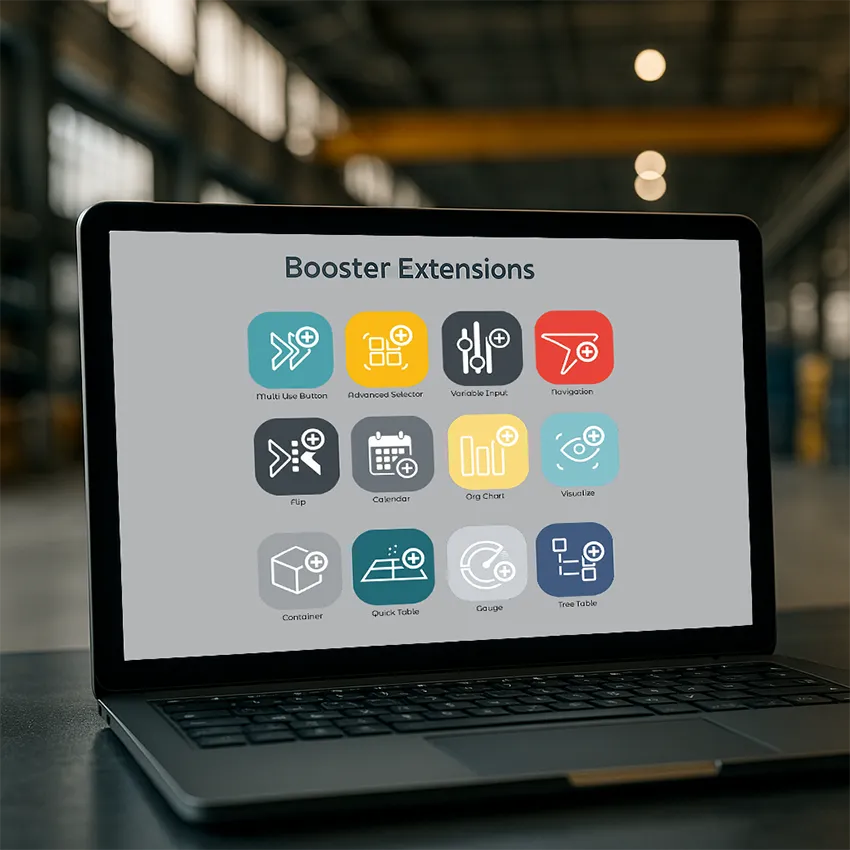top of page
BOOSTER EXTENSIONS
All Features
at a Glance
As a Qlik Elite Partner, Leitart offers a powerful suite of free Qlik extensions designed to simplify daily workflows, enhance usability, and boost productivity in Qlik Sense. On this page, you’ll discover practical use cases that highlight how our free Qlik tools like Quick Table and Advanced Selector can add real value to your Qlik environment — no license required.
USE CASES
Extensions in Action
Leitart offers a variety of free extensions that simplify and improve your daily work with Qlik. In the following use cases we provide an overview of some of our booster extensions.
bottom of page